Here you can find important and useful tips for preparing to Formnext Forum Tokyo.
Promotion tool guide
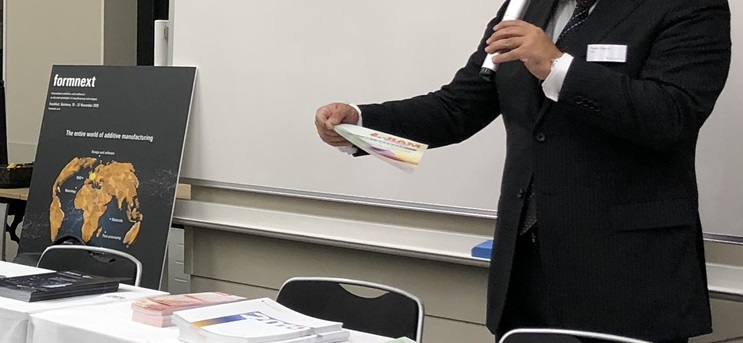
Promotional tools enable you to share your company profile with visitors prior to, during and after the fair to increase your promotion. In order to maximise your paticipation in Formnext Forum Tokyo 2023, the advertising and sponsorship package should play an integral part in your pre- and post-fair marketing and communication strategy.
Here are some tips for utilizing the exhibitors search.
Registration of product picture is very important.
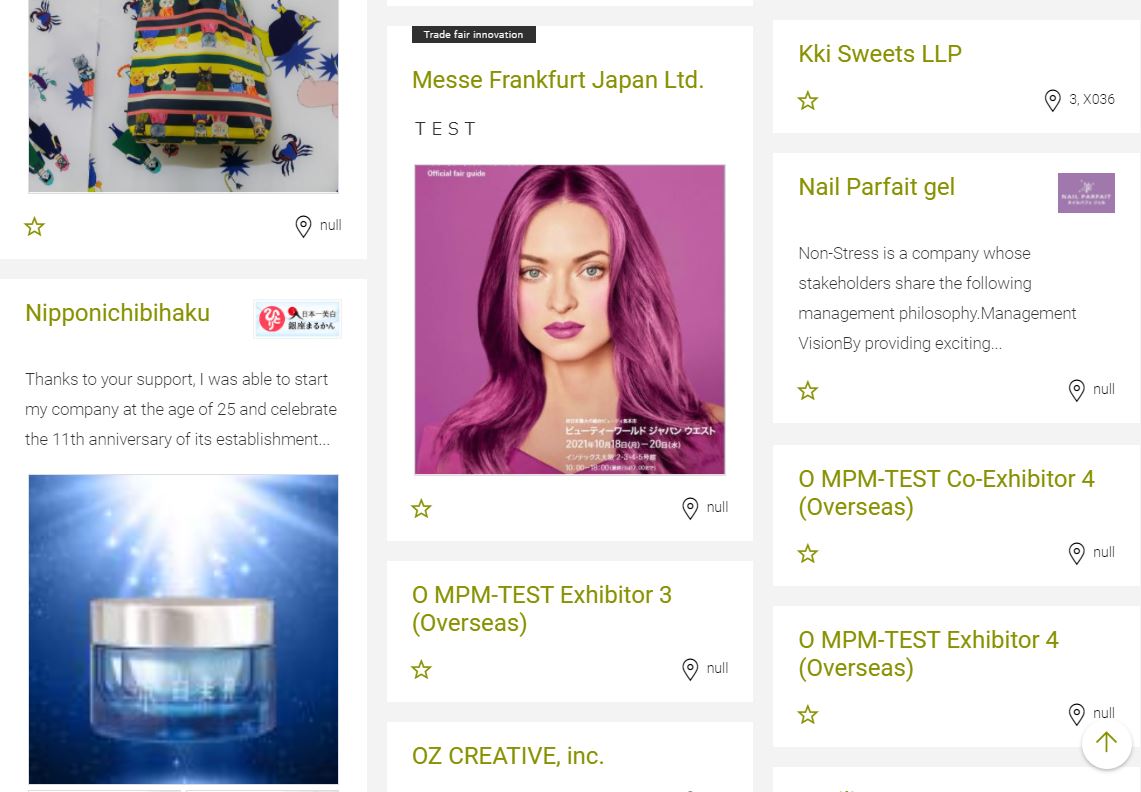
Your company description and product picture are displayed on the top page of new exhibitor search.
Up to 3 product pictures are registerable and you can make a difference in look.
Overall search
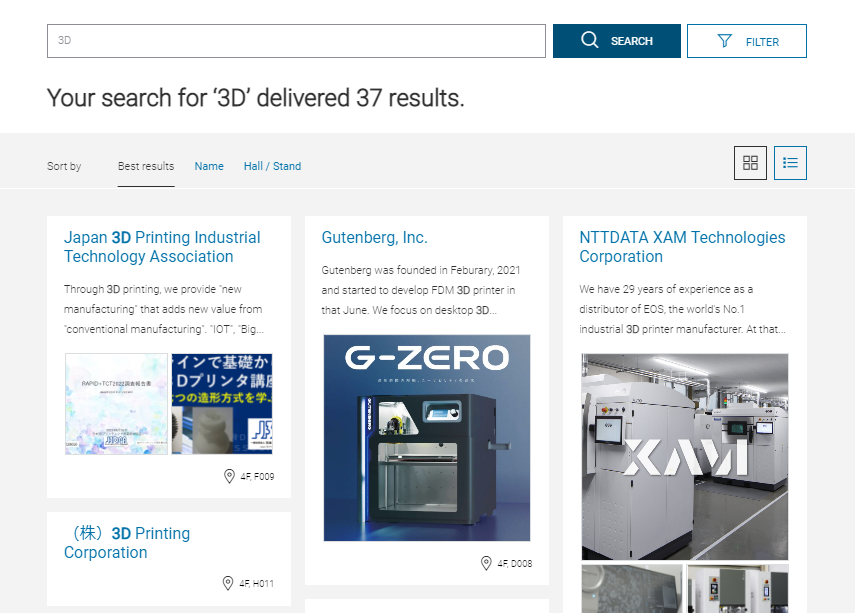
Overall Search picks up texts of "Exhibitor Name", "Company Description", "Product Description", and "Keywords."
Prepare and register any words your customers are searching and looking for.
*Please be noticed that this overall search does not pick up texts from "Exhibitor Event" at this time.
Add-Ons (Additional fee is required)
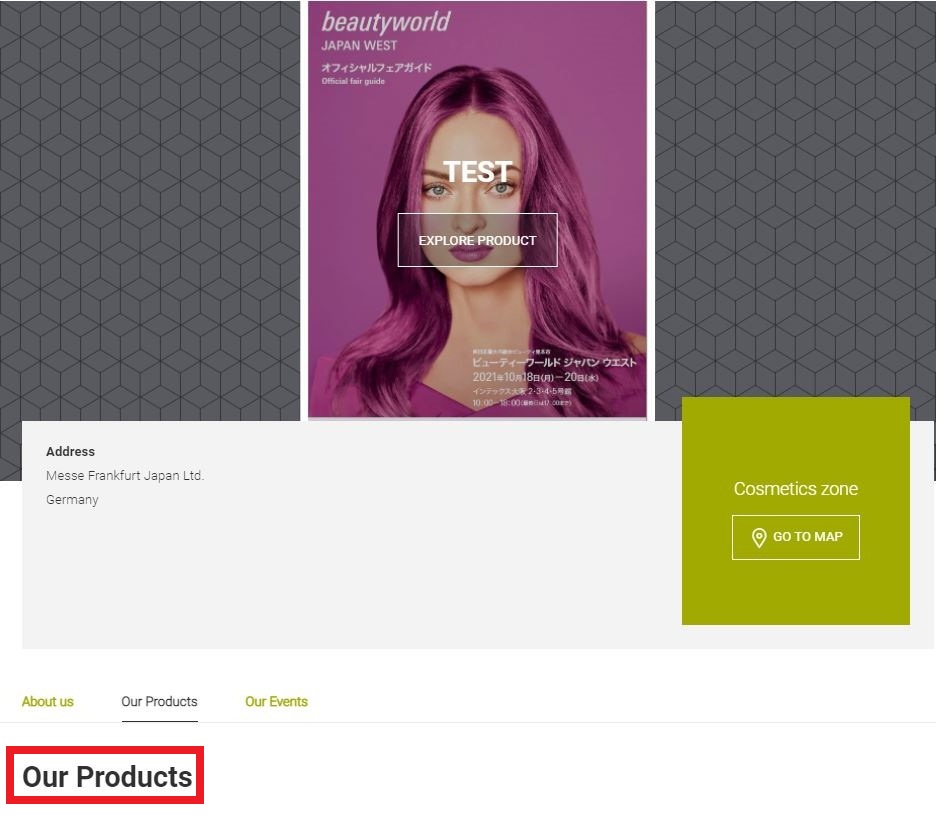
About the Exhibitors & products page contents
Exhibitors can have up to 3 introduction web pages for products.
You can post product names, product descriptions (up to 7,000 characters), and product pictures and the informaion comes up on the exhibitor search.

Benefit of Add-Ons
Exhbitors can add and have more product introduction web pages by buying the add-on.
It makes a chance to introduce your products to more visitors and so you can reach more potential customers.
*Please be noticed that only first 3 product pictures are displayed on the top page of exhibitor search (Pictures using the add-on do not show up on the top page).
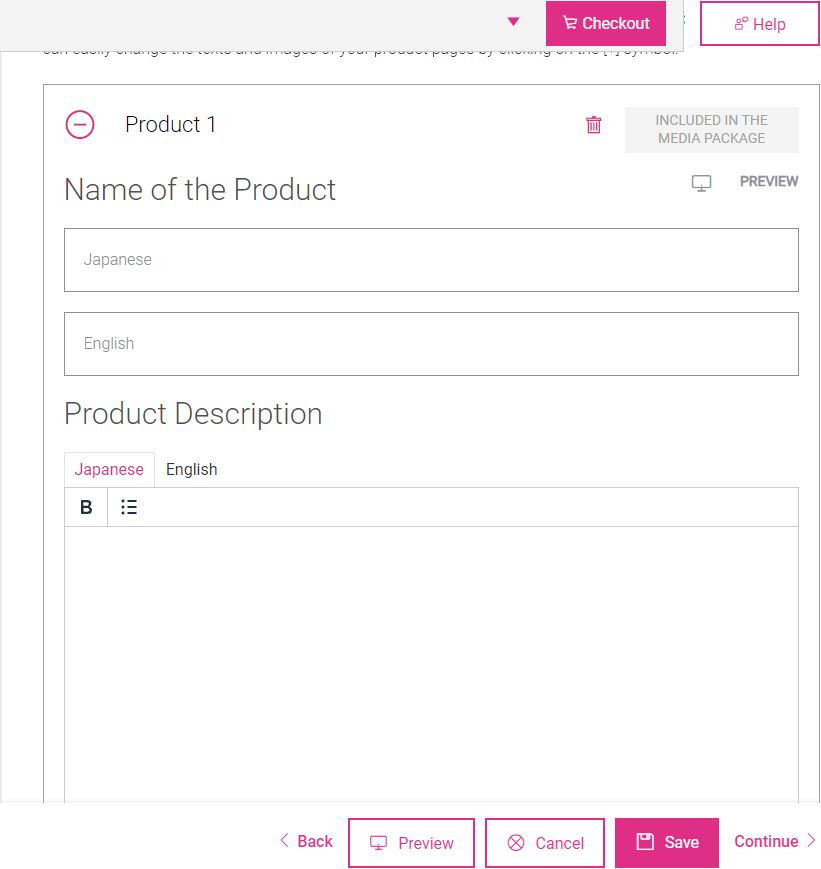
About registration
- Login to MPM.
- Go to the exhibitors & products page.
- Click Your Products on the left and then find Add another product page at the bottom.
- Add your product information.
- Accept the General Terms and Conditions in the Shopping Cart and click Order with costs.
Filter category
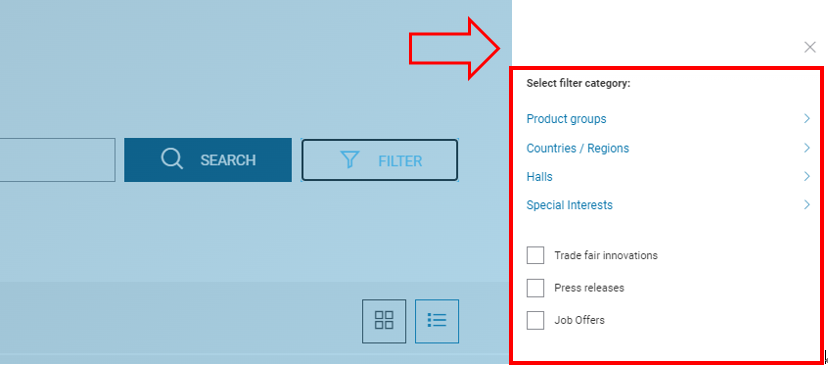
In addition to Zone / Pavilion, it is possible to filter by Product group, Special Interest, and exhibitor who has a Product novelty.
Check your product information so that it matches with your product properly.
If you have any products novelty, it can be a good reason that visitors come to your booth positively.
Make use of it if you have any.
Your product groups with Add-Ons
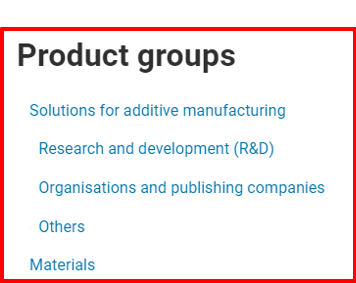
Product groups
The Exhibitor & product search can filter exhibitors by product group so that visitors can search products they are looking for.
It is useful when they want to find some specific items that belong to specific groups.
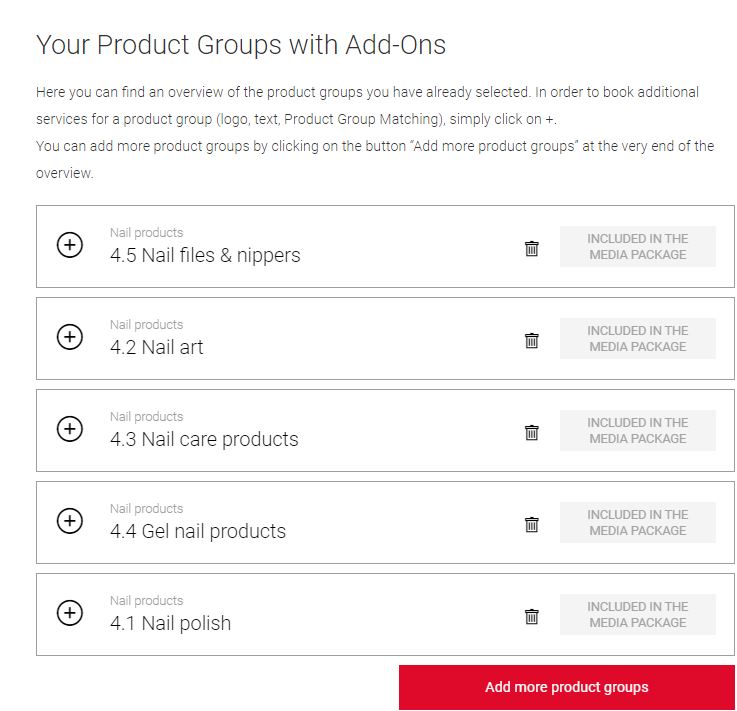
Benefit of adding the product groups
You can have the additional Product groups by buying the add-on although you have only five Product groups for free.
More Product gropus give you more opportunities to reach more customers.

Worning
Adding unapplicable Product groups to your accout makes and increases mismatched search results, so it is not recommended.
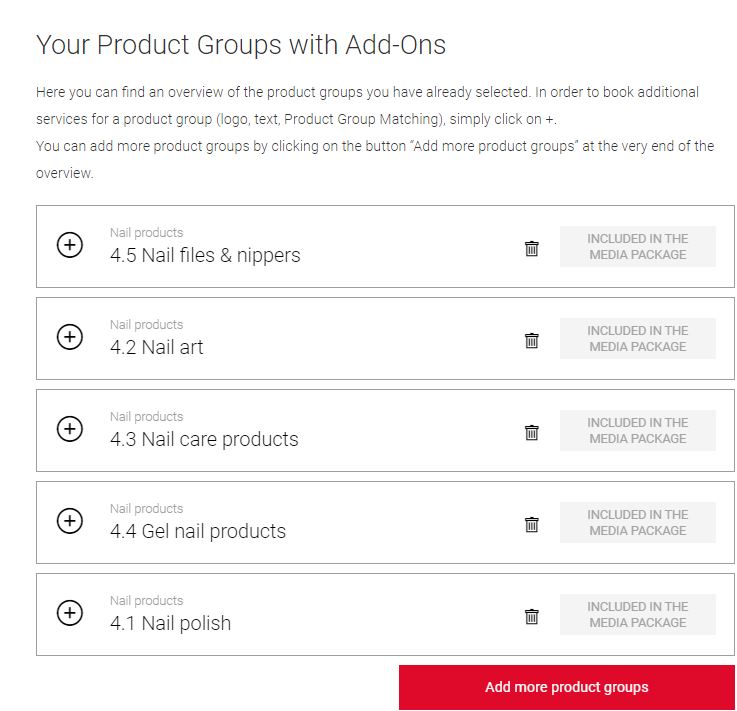
About registration
- Login to MPM.
- Go to the exhibitors & products page.
- Click Your Product Groups on the left and then find Add more product gropus at the bottom.
- Accept the General Terms and Conditions in the Shopping Cart and click Order with costs.
Useful Add-Ons
We provide exhibitors various useful add-ons and here we introduce some of them.
You can see all add-ons and prices at Your Marketing on the Exhibitors & products page contents.
Your videos (Add-Ons)

Description
By adding a video to your online profile, you can provide your customers with clear and lively information about your company and your offers. You can integrate a video in the relevant language in your Japanese and English online profile and add it either to your company page or to one of your product pages. The video can be up to 5 minutes long. Please give your video a title and briefly describe its contents so your customers can see at first glance what you wish to show them.

Video file format.
- avi, .wmv, .mp4, .mov, .m2p, .mp2, .mpg., .mpeg ., .flv, .mts, and, .m4v
- Up to 500 MB

About registration
- Login to MPM.
- Go to the exhibitors & products page.
- Click Your Videos on the left and then find Add a video.
- Accept the General Terms and Conditions in the Shopping Cart and click Order with costs.
Social media links (Add-Ons)

Description
Publish your social media links on your company page on the event website and thus gain more followers for your social media canals.
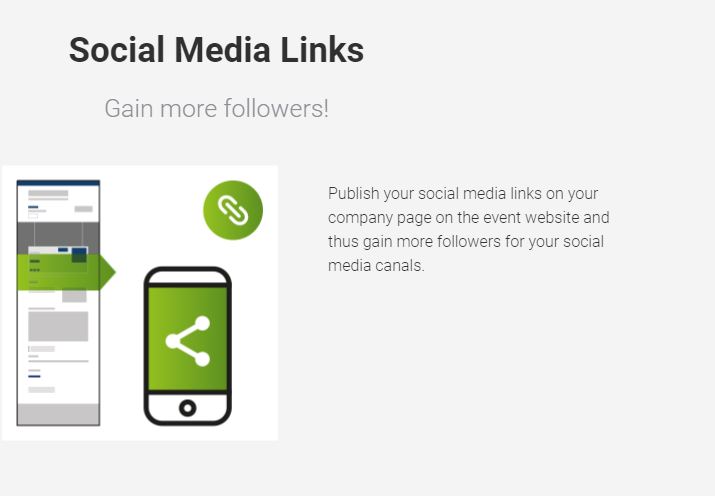
Social media link
Add up to 5 social media links to your company profile.
SNS: Facebook, Instagram, LinkedIn, Pinterest, Twitter, WeChat, Weibo, Youtube, and, Xing

About registration
- Login to MPM.
- Go to the exhibitors & products page.
- Click Your Links on the left and then find Add social media link.
- Accept the General Terms and Conditions in the Shopping Cart and click Order with costs.

