Register your company and product information on MPM for your productive promotion.
Your company and product information registered on MPM is published on Exhibitor search.
Since many visitors come to see exhibitor's information on the Exhibitor search, it is the effective tool to promote the results of your participation.
Basic tools are free and we also have some useful add-ons for additional fee.
Exhibitor search

- Registering on the "Exhibitor search," which is seen by many visitors, is one of the most effective ways to maximize the results of your exhibition.
You can use most of the functions such as Your Company Details, Your Product Groups, Your Products, Your Contact Persons for free.
In addition to the free contents, we also offer some add-ons for additional fee that will boost your page more effectively. - Your Company Details
Company description (Up to 5,000 Characters) / Company picture
- Your Products
Up to 3 Items / Product description (Up to 5,000 Characters) / Product pictuers
- Your Keywords
Up to 6 words - Exhibitor Search Result Preview Page
Account and Your Company Profile registration
1. Account registration
1 - 1. Click "Review data and complete registration" on the email.

<Account Registration (Messe-Login)>
Please find the account registration invitation email sent out from Messe-Login < messe-login@messefrankfurt.com >, access the account registration page by clicking "Review data and complete registration" on the email, and complete the registration.
*Please complete the registration by clicking "Review data and complete registration" on the email YOU RECEIVED because the link and your company information are associated.
*DO NOT email to messe-login@messefrankfurt.com.
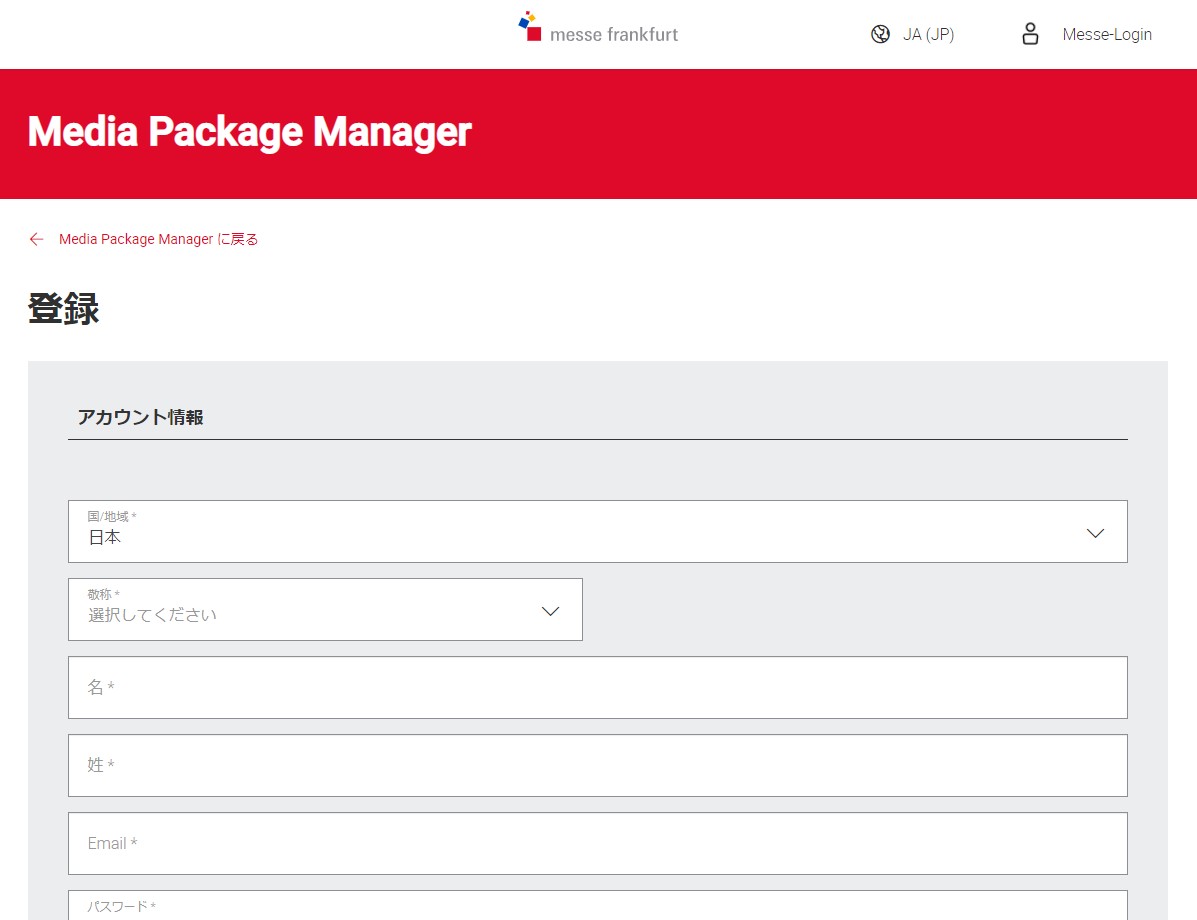
After filling in the required information, click save.
*Please set a personal password (The password must contain at least three character categories among the following: Uppercase characters (A-Z), Lowercase characters (a-z), and Numbers (0-9) and must be 8 or more characters long).
1 - 2. Complete your account registration.
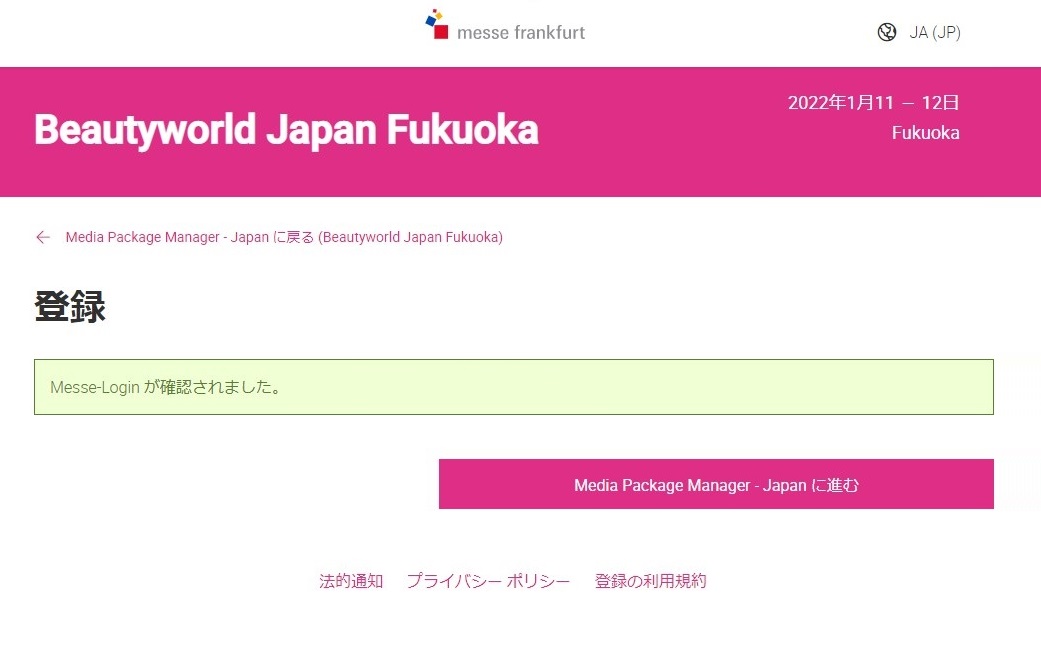
After completing your account registration, click "Proceed to Media Package Manager - Japan."
2. Your Company Profile Registration
2 - 1. Log in to Media Package Manager.

After registering your account, you will be able to log in to Media Package Manager from the link below.
*The exhibitor needs to give the authority to the co-exhibitor in Media Package Manager if the co-exhibitor wants to edit their exhibitor name and product category by themself directly.
Media Package Manager
https://mediapackage.messefrankfurt.com/select-event?language=en-GB
2 - 2. Register Your Company Profile.

- Your Company Details (Company name, country, picture, description, keywords)
- Your Product Groups (Product groups)
- Your Products (Product name, description, picture)
- Your Contact Persons (Contact persons for your customers in your online profile)
